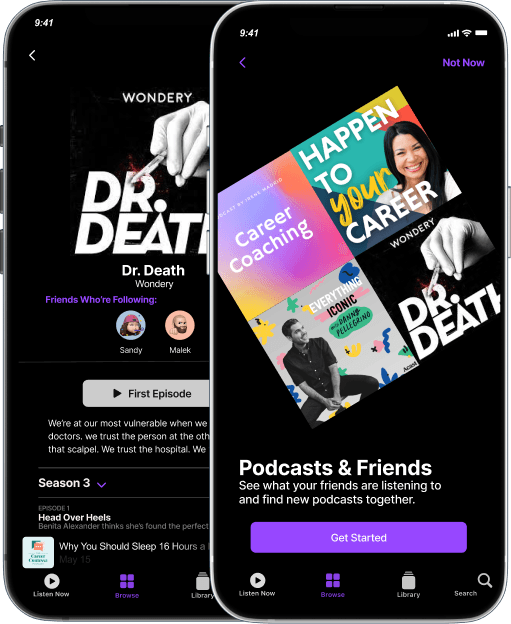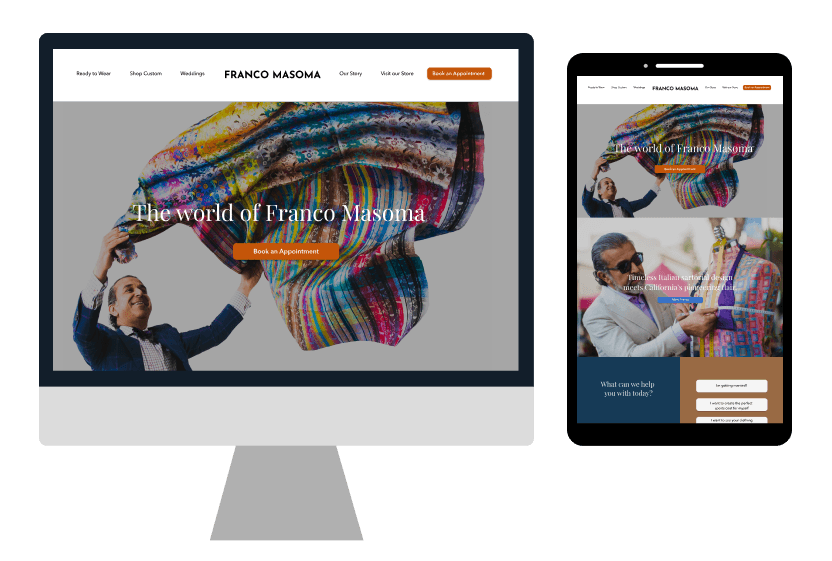Project Overview
Product Background
Apple Podcasts is getting an upgrade to be more interactive. They want to create a fun community where listeners can connect, share, and chat. Imagine having user profiles, followers, and playlists to make podcasting more exciting and keep everyone happy!
The Problem
Missing Connections: Right now, there aren't many ways to connect with other listeners.
Hard to Share: You could find a good podcast episode, but it's not easy to share it with your friends and discover new podcasts in your network in return
No Personal Touch: Apple Podcasts doesn't let you personalize your profile to show off your favorite podcasts and what you're listening to.
The Goal
Discover New Podcasts: Make podcasting more enjoyable! Discover hidden gems you might have missed and find new shows to enjoy.
Show Your Podcast Love: Your profile is your personal podcast space. Share your favorite podcasts and see what your friends are into.
Keep You Coming Back: Have fun and keep coming back for more podcasts! Enjoy the experience and stay engaged with the excitement of discovering new shows.
FIGMA
Background & Research
As the lead designer, I started by understanding the project's goals and aligning them with the procrastinator's needs and opportunities for a product solution. I gathered insights through research, with a focus on understanding AI search engines and the new environment for the user.
Market Research Approach
I researched the social features on different podcast platforms by interviewing 3 participants. I established clear objectives, asked focused questions, and observed how they used the platforms. The goal was to gather insights from their feedback to enhance user engagement and improve the social experience on podcast platforms.
Understand User Needs: Learn what social features Apple Podcasts users want to make their experience better.
Explore Social Feature Impact: See how adding profiles, follower networks, and activity feeds could make users more engaged.
Improve Sharing and Discovery: Find out how users share and find new podcasts and how to make this easier.
Enhance Personalization: Look at how customizable profiles could make the app more enjoyable.
Boost Engagement: Figure out how social features could keep users coming back to the platform.
Create a User-Friendly Solution: Design social features that meet user needs and improve the overall podcast experience.
Competitive Analysis
For my competitive analysis of social features on podcast platforms such as Spotify, Apple Podcasts, Patreon, and Google Podcasts, I interviewed 3 participants to gather qualitative insights. I established clear objectives for the research, asked targeted questions to understand user preferences and behaviors, and closely observed how participants interacted with each platform. The primary goal was to leverage their feedback to identify opportunities for enhancing user engagement and improving the social experience on these podcast platforms.
Personas
Defining the Problem
Now that I know more about Apple podcast users, I'm focusing on the issues we need to address for them. Using insights from the empathy map, I'm delving deeper to understand the persona's problems. I'm doing this by creating point-of-view (POV) statements and How Might We (HMW) questions to guide my brainstorming process.
POV 1: Privacy and Trust
Problem: Users worry about data privacy and trust issues on the platform.
HMW:
Ensure strong data privacy and build trust?
Give users control over their data while keeping it personalized?
Effectively communicate the platform's commitment to data security?
POV 2: Meaningful Interactions
Problem: Users want meaningful discussions and connections but find few opportunities.
HMW:
Create an environment for meaningful interactions among listeners?
Develop features for real-time engagement?
Use user-generated content to foster conversations and community?
POV 3: Better Discovery and Engagement
Problem: Users struggle to find new podcasts and get frustrated.
HMW:
Improve podcast discoverability for diverse and relevant content?
Upgrade recommendation algorithms for personalized suggestions?
Introduce interactive features to keep users engaged and excited about new content?
Common Goals for the Product & User
Because I was adding a feature into an existing product. It was important for me to uphold Apple's goals and values when it comes to their product and users. Other than keeping the UI elements the same, it was important to agree on data safety, more engagement, and enhancing a better podcast experience- without chaging the entire product as a whole.
Flows for a User Friendly Design
Afterward, I made documents that outline how the product operates for users. This involves creating maps for the site, illustrating user flows, and establishing task flows as a guide for the site's structure. These documents showcase how the product displays, its content, interactions, and behaviors during use.
Site Map
I organized screens logically and intuitively on an application map to plan out how the features would fit into the application's architecture.
Task Flow
I started by figuring out what users would need to set up a profile and discover new podcasts on the Apple app. Then, I made a list of the important screens we need for each task. After that, I used these lists to understand how users will use the site step by step, like which pages they visit and what they click on.
User Flow
Now, I aimed to dig deeper and gain a more comprehensive understanding of the entire journey users would embark on setting up a profile and discovering content on the Apple Podcast's app, from the beginning to the end. My goal was to put myself in their shoes with various avenues that lead to discovery and engagement.
Prototyping and Testing
Lofi Wireframe Sketches
Sketches to Prototype
After sketching my ideas, I wanted to ensure the app's structure is user-friendly. Before diving into the visual design, I aimed to confirm functionality. To achieve this, I opted for a mid-fidelity prototype to test with real users, making necessary tweaks before adding branding and visuals.
Hi-fi Design Wireframe
Combining the wireframes with the UI components made the responsive design come to life and in action.
User Testing and Results
After testing out the Prototype with 3 participants, I analyzed the results and synthesized it to help prioritize my final iterations
Final Iterations
The overall Apple Podcasts added feature design needed three additional iterations as the top priority to make. Each iteration was the additions of a Privacy Page. I added the Top 3 section to show and share on the main browsing page, the user profile, and the friend profile.
View my Prototype
Conclusion & What I Learned
I loved working on these features because they added personalization and social interaction to the app. It was fun to see how playlists and a "Favorites" category could help users discover new content and easily access their favorite shows. Adding a "Like" button was especially interesting, as it introduced a social element, helping users track what they love and connect with others. This project showed me how important it is to make an app feel personal and community-driven while keeping things simple and user-friendly.
Playlists and Viewing Playlists on Profiles:
Discover New Podcasts: Playlists help users easily find new shows based on what others are listening to. It's a fun way to explore and share your favorite content!
Show Off Your Style: By creating playlists, users can show off their podcast tastes and make their profiles more personal and interesting.
Creating a "Favorites" Category:
Quick Access to Favorites: A "Favorites" category makes it easy to find and enjoy your go-to podcasts anytime.
Keep Coming Back: Saving favorites helps users stay connected to their favorite shows, making the app more enjoyable and something you'll want to use often.
Adding a "Like" Icon to Podcasts:
Give a Thumbs Up: The "Like" button is a quick way to show what you’re into, helping you keep track of what you love.
Connect Over Shared Likes: Liking podcasts adds a social element, making it easier to see what others are enjoying and connect over shared interests.
Overall Learnings:
Make It Personal: Features like playlists, favorites, and likes make the app feel more personal and fun to use.
Build a Community: Adding social features helps users feel more connected, making the experience more enjoyable.
Keep It Simple: Easy-to-use features like "Favorites" and "Likes" make the app more user-friendly and engaging.